Top Digital Learning Resources for Educators
- Leads Institute Of Technology
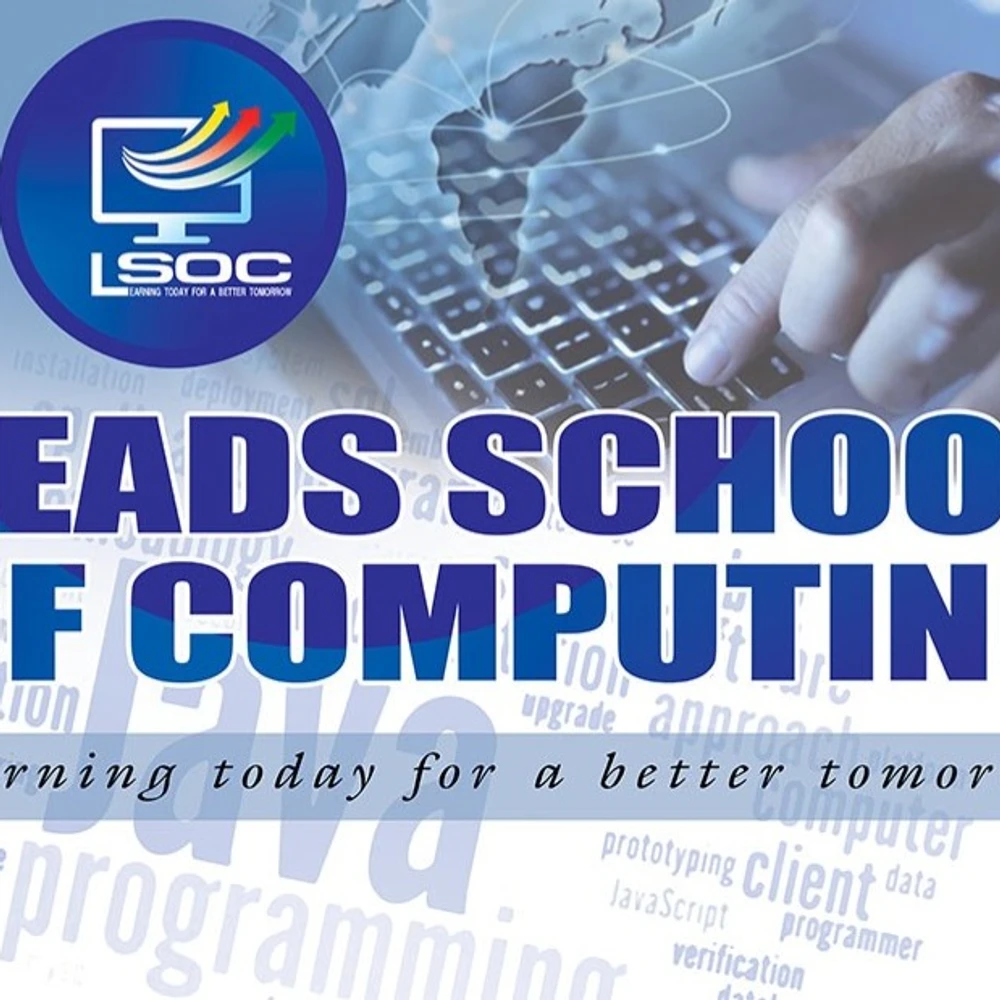
- Nov 11, 2025
- 4 min read
When it comes to teaching, having the right tools can make all the difference. You want to keep lessons fresh, engaging, and effective. Luckily, the world of online learning tools is packed with options that can help you do just that. Whether you teach Grade 5 students or A/L candidates preparing for Edexcel exams, these resources will boost your teaching game and help your students shine.
Let’s dive into some of the best digital learning resources that can transform your classroom experience. Ready? Let’s go!
Why Online Learning Tools Matter for You
You might wonder why you should bother with online learning tools. Here’s the deal: these tools make learning interactive, fun, and accessible. They help you explain tricky concepts with videos, quizzes, and games. Plus, they save you time by organizing lessons and tracking progress.
For students in Sri Lanka, especially those following the government ICT curriculum, these tools are a game-changer. They prepare students not just for exams but for real-world tech skills. And the best part? You don’t have to be a tech wizard to use them.
What Makes a Great Online Learning Tool?
Before we jump into the list, here’s what I look for in a good tool:
User-friendly: Easy to navigate for both teachers and students.
Curriculum-aligned: Matches the syllabus and exam requirements.
Interactive: Includes quizzes, videos, and activities.
Accessible: Works on different devices and internet speeds.
Affordable or free: Budget-friendly options are a big plus.
Keep these in mind as you explore the tools below.

Top Online Learning Tools You Can Use Today
Here are some fantastic online learning tools that fit the bill perfectly. I’ve included a mix of platforms that cover different subjects and skills.
1. Khan Academy
Khan Academy is a classic. It offers free lessons in math, science, computing, and more. The videos are clear and easy to follow. Plus, there are practice exercises that give instant feedback.
Great for self-paced learning.
Covers topics from basic arithmetic to advanced calculus.
Includes coding lessons that align with ICT curriculum needs.
2. Google Classroom
Google Classroom is a powerful tool for managing your class online. You can create assignments, share resources, and communicate with students all in one place.
Integrates well with other Google apps.
Easy to track student progress.
Supports collaboration and group projects.
3. Quizlet
Quizlet makes studying fun with flashcards and games. You can create your own sets or use ones made by other teachers.
Perfect for vocabulary and key term revision.
Offers different study modes like matching games and tests.
Works offline with the mobile app.
4. Scratch
Scratch is a fantastic platform for teaching coding to younger students. It uses block-based programming to create animations and games.
Encourages creativity and problem-solving.
Aligns with ICT curriculum goals.
Free and easy to use.
5. Edmodo
Edmodo is like a social network for your classroom. It helps you share content, quizzes, and assignments while keeping communication safe and organized.
Supports parent-teacher communication.
Offers a library of resources.
Encourages student engagement.

How to Choose the Right Online Learning Tools for Your Classroom
With so many options, picking the right tool can feel overwhelming. Here’s a simple approach to help you decide:
Identify your goals: What do you want your students to achieve? Better understanding? More practice? Collaboration?
Check curriculum alignment: Make sure the tool supports the topics and skills your students need.
Test usability: Try the tool yourself. Is it easy to use? Does it work on your devices?
Consider student access: Do your students have reliable internet and devices? Choose tools that work offline if needed.
Look for support: Good tools offer tutorials, help centers, or community forums.
By following these steps, you’ll find tools that fit your teaching style and your students’ needs.
Tips for Making the Most of Digital Learning Resources
Using online tools is just the start. To get the best results, you need to use them smartly. Here are some tips I’ve learned along the way:
Blend online and offline: Don’t rely only on screens. Mix digital lessons with hands-on activities.
Set clear expectations: Explain how and when students should use the tools.
Encourage exploration: Let students try features on their own to build confidence.
Use data wisely: Many tools provide reports. Use these to identify who needs extra help.
Keep it fun: Gamify lessons with quizzes and challenges to keep students motivated.
Remember, the goal is to make learning enjoyable and effective.
Your Next Step: Explore and Experiment!
Now that you know about these amazing online learning tools, it’s time to take action. Start small. Pick one or two tools and try them out in your next lesson. Watch how your students respond and adjust as needed.
If you want to explore more digital learning resources, check out the Leads Institute Of Technology blog. They offer great insights and updates tailored for Sri Lankan students and educators.
Keep pushing forward. With the right tools and a positive attitude, you’ll create a classroom where every student can thrive. Happy teaching!




Comments